Native, Hybrid or Cross-Platform - which is best?
A quick Google search will find dozens of articles arguing for each of these fairly convincingly, so how do you decide which is best?
Connectivity defines our digital lives, with a smartphone in 94% of British pockets, the prevalence of cyberattacks on mobile devices is alarming. Every month, around 2.2 million cyberattacks target smartphones worldwide.
Users trust apps with their personal information, financial data, and health details. Breaching this trust can have far-reaching consequences, affecting users and your brand's reputation.
In this environment, mobile security testing becomes a crucial defensive line against cyber threats, safeguarding your business, users, and data.
In this guide, we summarise some key best practices for mobile app security – and introduce our favourite security testing toolkit.
Read on to learn how to improve your app’s security posture (and the questions to be asking your developer).

As the digital world becomes increasingly app-centric, ensuring the safety of your applications is paramount. High profile cases reach the news, but with millions of attacks every month, even a small scale breach can be devastating for the users – and businesses – involved.
Mobile app security refers to the protective measures implemented in mobile applications to protect them from malware, data breaches, and other cyber attacks.
It involves a combination of robust, secure code, secure communication, data encryption, and more.
Securing an application against potential threats is a multi-faceted process that requires proactive and reactive strategies.
Security considerations should be incorporated from day 1 of development, rather than solely an end-of-project check, so that best practices can be baked in.
This means the team can improve quality of code and minimise security flaws before pushing the app to deployment and production.
The non-profit OWASP Foundation, in its mission to enhance software security, publishes the Mobile Security Testing Guide (MSTG) and Mobile Application Security Verification Standard (MASVS).
These resources equip software engineers and architects to design secure mobile apps and enable test analysts to effectively validate an app's security status.
Their detailed documentation can also be a useful resource for those who are managing the development process, and want to ensure they can create accountability for the team working on the security approach.
The standard covers several aspects of an app’s architecture – and potential attack surfaces:
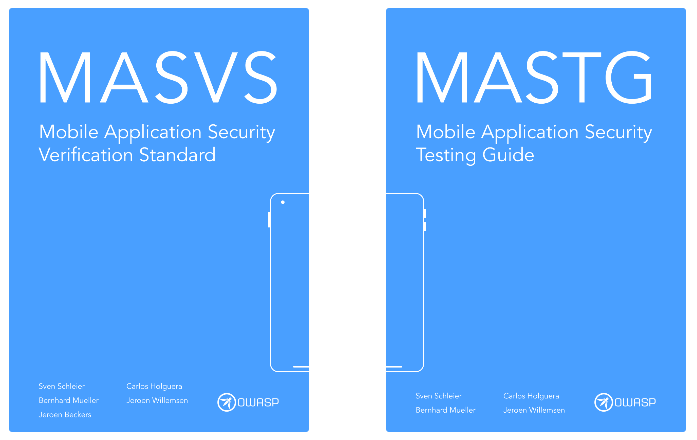
For a fortified security posture, developers should be integrating these best practices:
Identify vulnerabilities early by making security testing central in your development process.
Incorporate security testing from the development's inception, making security assessments a part of your CI/CD process – from day 1.
Use both techniques for a thorough security check.
Dynamic analysis - Examines an app's runtime behaviour, identifying hidden anomalies.
Static analysis - Reviews the app's source code, binary structure, and configuration files to detect potential threats.
Regularly refresh your security scanning tools and vulnerability reference list to combat evolving security threats.
Organisations such as OWASP produce comprehensive guidance, and easy to reference checklists to help keep security top of mind.
Certificate pinning is an enhanced security technique where developers select which certificates their app trusts, ensuring secure app-server communication. This method eliminates unauthorised access and potential data breaches.
Use a scanning tool that can detect vulnerabilities, from data disclosure to insecure communication.
This offers insights into the app's inner mechanisms, enabling better vulnerability assessment.
While the resources provided by organisations like OWASP is comprehensive, the process of testing manually is painstaking (OWASP’s ‘iOS Basic Security Testing’ page alone is close to 9000 words).
At Shout we love MobSF – it’s open source, can provide static and dynamic analysis, and covers Android, iOS and Windows apps.
MobSF is our preferred testing tool, and although there are others, we prefer this one for its blend of features and ability to integrate with our test and deploy processes.
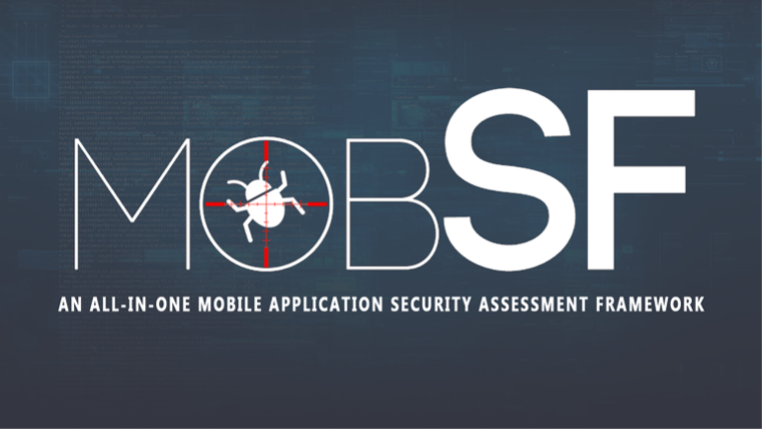
MobSF (or Mobile Security Framework,) is an open-source security testing tool, specifically for mobile apps. The powerful toolkit empowers developers to fortify their apps against potential vulnerabilities.
The all-in-one solution allows pen-testing, malware analysis and security assessment across allows Android, iOS and Windows. It's designed to support the OWASP MSTG standard, and offers both static and dynamic analysis.
Open-source utilities like Androguard, MobSF API, and Radare2 underpin MobSF's architecture, facilitating varied security analysis techniques.
This framework aids developers and security professionals in identifying vulnerabilities and assessing potential risks, contributing to the fortified resilience of mobile apps amidst growing cybersecurity challenges.
At the heart of MobSF is its ability to automate complex aspects of mobile application security testing. This transforms what could have been an intricate process, and saves hours of time in testing.
In today's dynamic threat landscape, securing your app necessitates more than one tool or strategy.
It demands an ensemble of techniques and tools that adapt to shifting challenges, and cover a range of attack surfaces.
By combining best practice with a practical toolkit, and building in security testing at the earliest stages of the development lifecycle, your app's security isn't just a veneer. It's a resilient shield, ensuring user trust and data integrity.
A quick Google search will find dozens of articles arguing for each of these fairly convincingly, so how do you decide which is best?
Exploring options for replacing cross-platform apps built with Xamarin.
A technical deep dive on how to create a ‘build once, release many’ pipeline for a mobile app using Azure DevOps.
Our team reflects on their highlights from this years innovation focused conference.
When you've taken steps to optimise your customer journey, why can conversion seem so difficult to grow?
Transforming the ICO's subject access request process with a simple online self-service process.